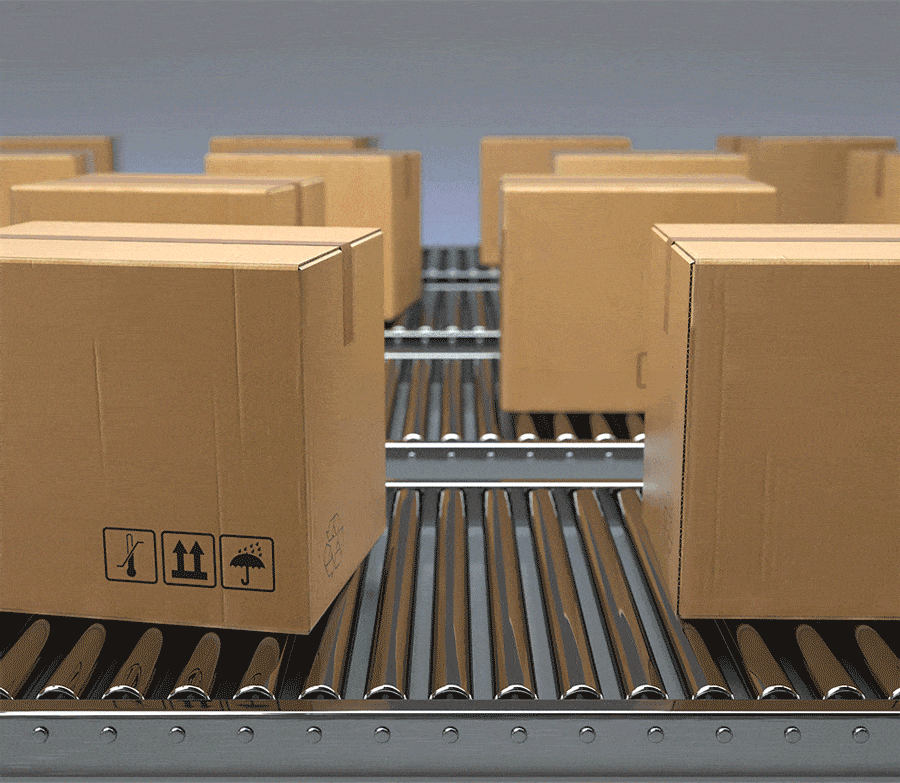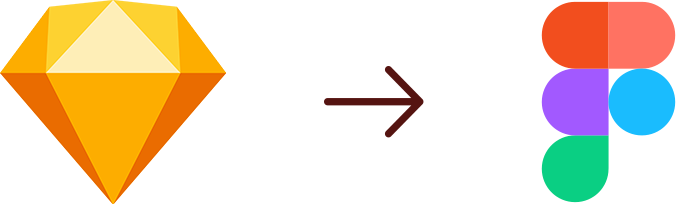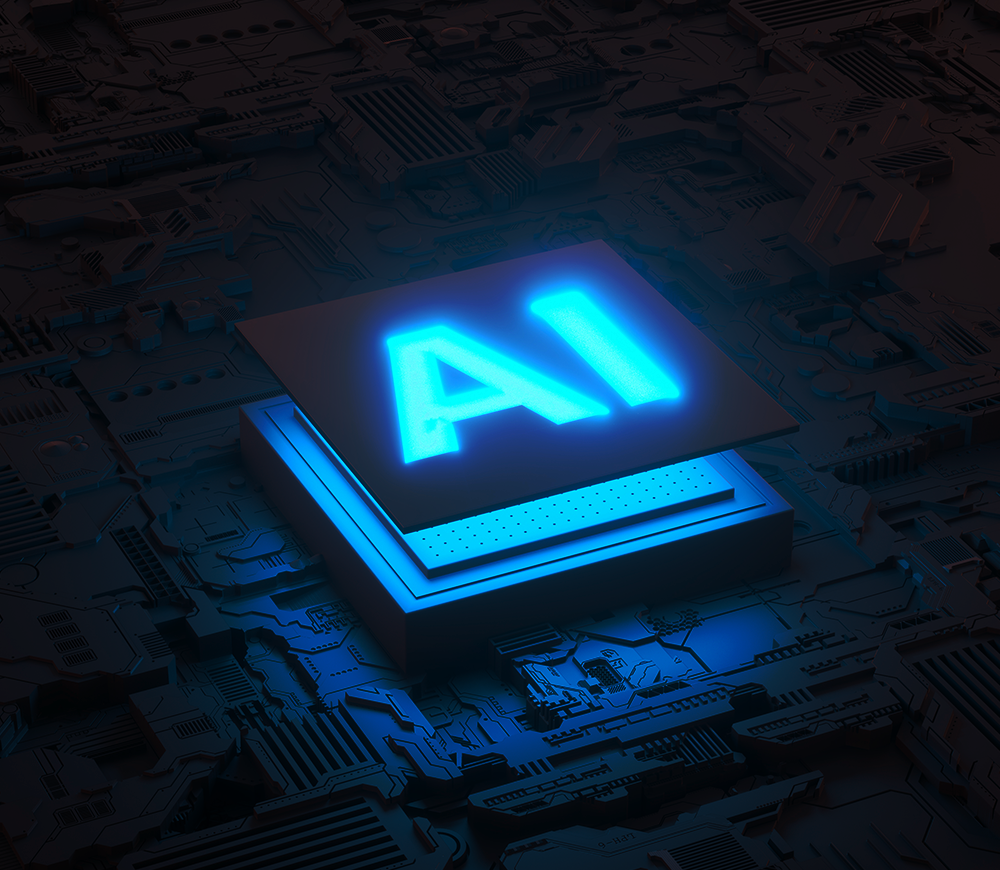
Intelligent Decisions for Automation
In our propriatary warehouse automation solution, we provide options by system, by function, and by technology type.
My Projects
- Active or Inactive: enabling users to decide when to turn on our AI to support their distribution center, and the parameters of how and when to use this functionality, giving users the ability to set up smarter data based decisions based on how their warehouse has performed previously. Detailed information on this software is propriatary and can be elaborated on at request.